Publisher's description
ImTOO Blu-ray to MKV Converter is a wonderful solution for Blu-ray movies(M2TS format) to Matroska(MKV) video converting, it helps you to rip all the contents on Blu-ray movies and convert to MKV videos for enjoying them on multi-media players. With this converter, you can easily customize the MKV videos before conversion from Blu-ray movies.
Features:
1.Convert Blu-ray movies(M2TS format) to Matroska(MKV) videos of excellent quality.
2.Capture screen shots of favorite scenarios of the Blu-ray movie and save them as BMP, GIF, JPEG or PNG images.
3.ImTOO Blu-ray to MKV Converter is equipped with multi-core CPU processing technology which improves the converting performance a lot.
4.This powerful converter is also working as an video editing program which extends your video editing capabilities by merging several video clips into one, maximize your video editing creativities by adding special effects, watermark and subtitles.
5.Clip Blu-ray movie and retain the desired clips to make the video the way you want them to.
6.Simply split Blu-ray movie into several segments to coincide with the proper length.
7.Remove gaps between video clips and join multiple clips into one for better enjoy.
8.Crop Blu-ray movie image and remove unwanted black edges, logos, subtitles or other bits you don't like.
9.Enrich your video by adjusting brightness, contrast and saturation. Special effects are also offered, like Oil Painting, Carving, Old Film and etc.
10.Append subtitle files from your local path and adjust accordingly to meet your requirement.
11.Bitrate Calculator is provided for precise calculation of the video size.
12.Auto-exit the application, shut down, hibernate, stand by system, or do nothing after conversions which makes the whole process intelligent.
13.Background running is enabled which can save CPU usage.
14.Interface is available with multi-lingual option, including English, German, Spanish, French, Japanese, Simplified and Traditional Chinese.
Features:
1.Convert Blu-ray movies(M2TS format) to Matroska(MKV) videos of excellent quality.
2.Capture screen shots of favorite scenarios of the Blu-ray movie and save them as BMP, GIF, JPEG or PNG images.
3.ImTOO Blu-ray to MKV Converter is equipped with multi-core CPU processing technology which improves the converting performance a lot.
4.This powerful converter is also working as an video editing program which extends your video editing capabilities by merging several video clips into one, maximize your video editing creativities by adding special effects, watermark and subtitles.
5.Clip Blu-ray movie and retain the desired clips to make the video the way you want them to.
6.Simply split Blu-ray movie into several segments to coincide with the proper length.
7.Remove gaps between video clips and join multiple clips into one for better enjoy.
8.Crop Blu-ray movie image and remove unwanted black edges, logos, subtitles or other bits you don't like.
9.Enrich your video by adjusting brightness, contrast and saturation. Special effects are also offered, like Oil Painting, Carving, Old Film and etc.
10.Append subtitle files from your local path and adjust accordingly to meet your requirement.
11.Bitrate Calculator is provided for precise calculation of the video size.
12.Auto-exit the application, shut down, hibernate, stand by system, or do nothing after conversions which makes the whole process intelligent.
13.Background running is enabled which can save CPU usage.
14.Interface is available with multi-lingual option, including English, German, Spanish, French, Japanese, Simplified and Traditional Chinese.


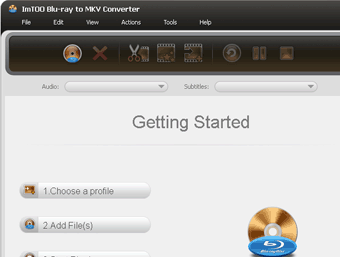
User comments